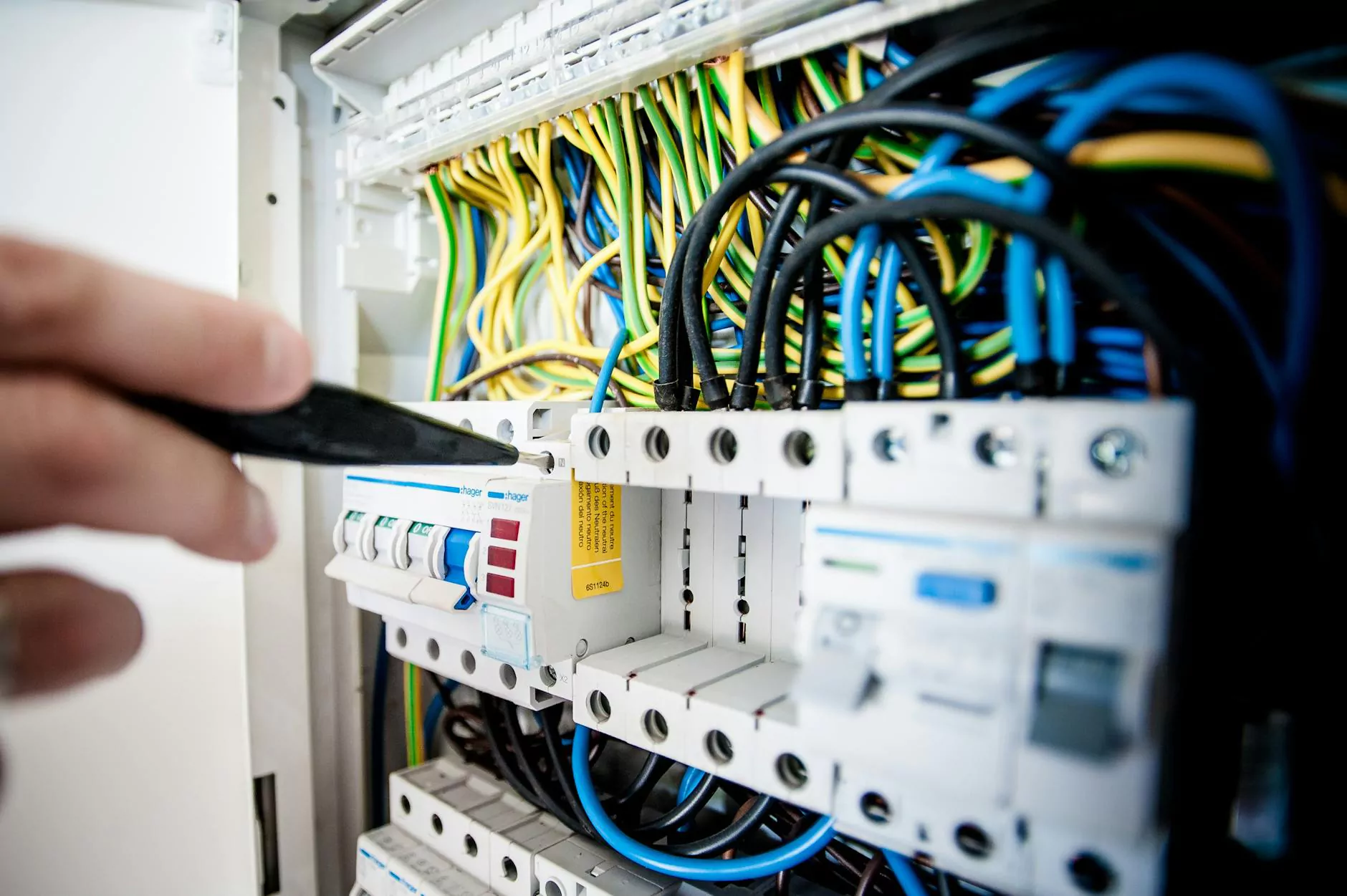How to Create a Chat App: A Comprehensive Guide

In today’s digital age, the demand for communication tools is greater than ever. Whether for personal use, business, or community interaction, the ability to connect seamlessly via chat applications is invaluable. This guide will walk you through the intricate process of how to create a chat app that not only meets user expectations but also exceeds them.
Understanding the Market for Chat Applications
The global chat app market has exploded with various platforms, from WhatsApp to Telegram. As of 2023, chat applications are used by billions, indicating a robust market potential. But before diving into development, it’s crucial to understand the landscape:
- Target User Base: Know your audience. Who will use your app? Understanding demographics helps in tailoring your chat experience.
- Competitor Analysis: Study existing chat apps. Identify strengths and weaknesses to carve out your niche.
- Key Features: Assess which features are most impactful (e.g., file sharing, voice calls, group chats).
Core Features of a Chat Application
To create a successful chat app, you must incorporate essential features that resonate with users:
1. User Authentication
Secure authentication is the backbone of any application. Consider implementing:
- Email and password login
- Social media login options (Facebook, Google, etc.)
- Two-factor authentication to enhance security
2. Real-Time Messaging
Real-time communication is vital. Leverage technologies such as:
- WebSocket Protocol: Enables live communication with low latency.
- Push Notifications: Notify users of new messages even when the app is closed.
3. Group Chats and Channels
Multiple-user functionality is crucial. Build features that allow:
- Creation of group chats where users can interact with multiple participants.
- Channels for broadcasting: Useful for businesses and community updates.
4. Multimedia Sharing
Enable users to share files, images, and videos seamlessly. Ensure your app supports:
- Image uploads with editing features.
- Video call integration for face-to-face communication.
5. User Profiles and Statuses
Enhance social interaction through personalized profiles that include:
- User avatars and bios
- Status updates to express availability or mood.
Planning the Development Process
Once you have your feature set defined, it’s time to move on to the planning phase. Here’s a structured approach to developing your chat app:
1. Choose the Right Tech Stack
Your tech stack (the combination of programming languages and tools) will impact the performance and scalability of your app:
- Frontend: Use React Native or Flutter for a cross-platform experience.
- Backend: Node.js with Express can handle real-time data efficiently.
- Database: Firebase or MongoDB are great choices for handling user data and messages.
2. UX/UI Design
Invest in a clean, user-friendly interface. Consider:
- Wireframes: Create models of your app’s layout.
- User testing: Gather feedback to improve the design.
3. Development Phases
Break the development into manageable phases:
- Prototype: Build a prototype to showcase core functionalities.
- Iterative Development: Use Agile methods to build the app in sprints, incorporating user feedback.
Testing Your Chat App
Quality assurance is critical to ensure your app functions correctly and securely before launch:
1. Functional Testing
Verify that all features work as intended. Test:
- Messaging features: Sending, receiving, and deleting messages.
- File sharing: Ensure files can be sent without issues.
2. Security Testing
Ensure your app adheres to security best practices:
- Data encryption: Use SSL/TLS to encrypt data transmitted over the network.
- Vulnerability scans: Regularly check your app for common vulnerabilities.
3. User Acceptance Testing (UAT)
Involve real users to test functionality and usability. Adjust based on feedback to create a truly user-centric experience.
Launching Your Chat App
After extensive testing, it’s time to launch your app. Consider the following steps:
1. App Store Submission
Prepare your app for submission on platforms like:
- Google Play Store
- Apple App Store
Ensure compliance with their guidelines and optimize your app’s listing with keywords for better visibility.
2. Marketing Strategies
A solid marketing strategy is essential for the success of your app. Here are some effective techniques:
- Social Media Marketing: Utilize platforms to create buzz around your app.
- Influencer Partnerships: Collaborate with influencers to reach a broader audience.
- Content Marketing: Create articles or blogs around how to create a chat app to draw organic traffic.
Post-Launch: Enhancing User Experience
The launch is just the beginning. To maintain and grow your user base, continuously improve the app by:
1. Gathering User Feedback
Regularly analyze user feedback through:
- In-app surveys: Gather insights directly from users.
- App reviews: Monitor app store reviews for areas of improvement.
2. Regular Updates and Bug Fixes
Commit to a schedule of regular updates to address bugs, introduce new features, and maintain security.
3. Analytics and Performance Monitoring
Use analytics tools to track user engagement and application performance. This information is vital for future updates and enhancements.
Conclusion
Creating a chat app is a multi-faceted endeavor that requires careful planning, execution, and continuous improvement. By understanding your market, integrating essential features, and focusing on user experience, you can build a chat app that not only meets needs but excels in a competitive landscape.
For those venturing into mobile phones and software development, leveraging platforms like Nandbox can provide valuable resources and guidance in your journey to create a successful chat app.